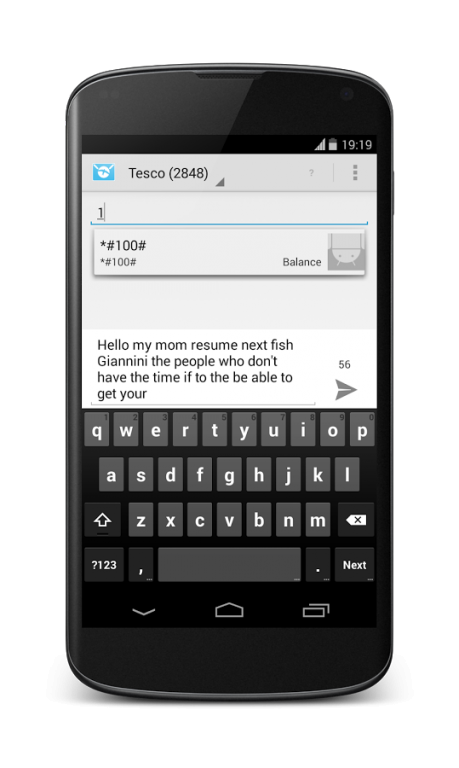SwiftSMS 1.4.11
Free Version
Publisher Description
SwiftSMS - Simply sending beautiful webtexts.
SwiftSMS helps you use your Webtexts straight from your phone or tablet in a fast and simple manner.
It is designed to provide you with easy and intuitive access to sending text messages using your Network Providers free Webtext allowance.
Features include:
* Send SMS via Webtext
* Multiple Accounts
* Fast Account Switching
* Simple and Quick Contact Suggestions
* Store saved SMS messages in your Sent Box (even on KitKat)
* Beautiful Android Holo Design
* Simple and effective Recent Contacts
Swift SMS is designed with the Android look and feel in mind, making it fit seamlessly into your device. It makes sending web texts from your Android device feel natural.
Swift SMS currently supports all Irish Network Providers:
* Vodafone
* Three
* Meteor (old & new)
* Tesco
* EMobile
* O2
Explanation of permissions:
android.permission.INTERNET
* Required to connect to the Network Providers website when sending an SMS.
android.permission.READ_CONTACTS
* Required to provide Contact Suggestions from your phones contacts list.
android.permission.WRITE_SMS
* Required to enter a sent SMS into your sent messages.
android.permission.VIBRATE
* Required to help notify of a SMS send failure.
android.permission.READ_SMS
* Required to access the SMS database, only used for writing sent text messages.
About SwiftSMS
SwiftSMS is a free app for Android published in the Telephony list of apps, part of Communications.
The company that develops SwiftSMS is DuneDeveloping. The latest version released by its developer is 1.4.11. This app was rated by 1 users of our site and has an average rating of 4.0.
To install SwiftSMS on your Android device, just click the green Continue To App button above to start the installation process. The app is listed on our website since 2016-11-08 and was downloaded 61 times. We have already checked if the download link is safe, however for your own protection we recommend that you scan the downloaded app with your antivirus. Your antivirus may detect the SwiftSMS as malware as malware if the download link to com.swift is broken.
How to install SwiftSMS on your Android device:
- Click on the Continue To App button on our website. This will redirect you to Google Play.
- Once the SwiftSMS is shown in the Google Play listing of your Android device, you can start its download and installation. Tap on the Install button located below the search bar and to the right of the app icon.
- A pop-up window with the permissions required by SwiftSMS will be shown. Click on Accept to continue the process.
- SwiftSMS will be downloaded onto your device, displaying a progress. Once the download completes, the installation will start and you'll get a notification after the installation is finished.